Upload Images To Smito One
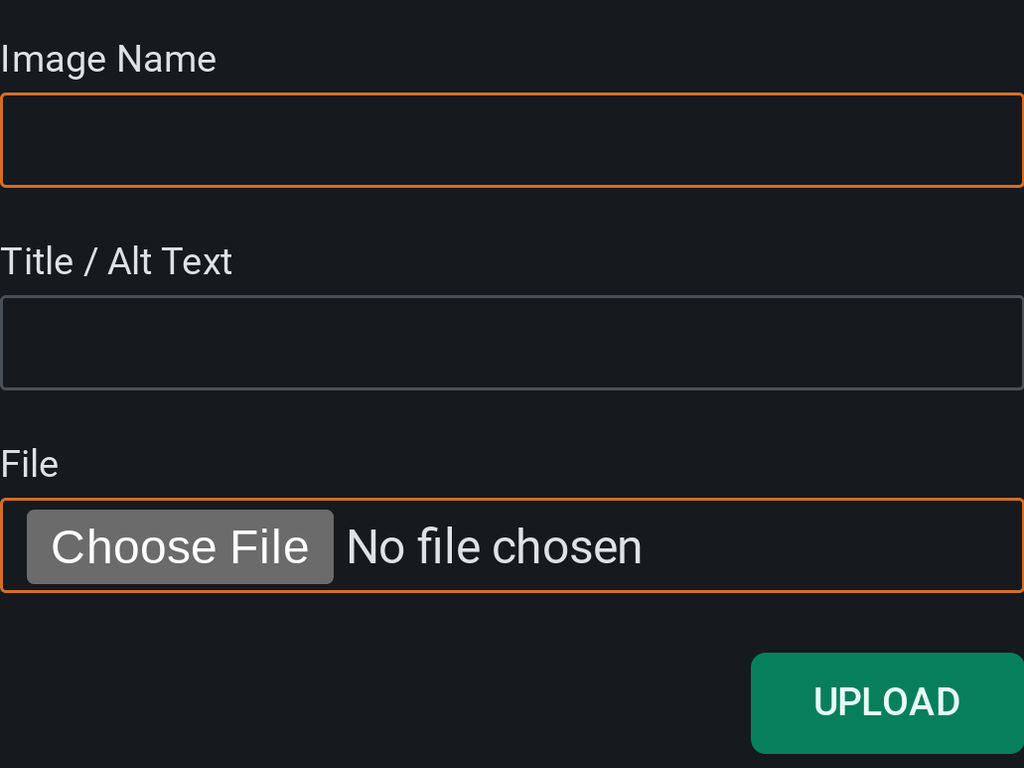
Steps to Add an Image
- Navigate to Site Builder > Content > Images.
- Click the Upload Image button.
- The Upload Image Form will open:
- Image Name: Enter a name that describes the image.
- Alt Text (Optional): Provide alternative text if needed or if it differs from the image name.
- Select File: Choose an image file from your system.
SEO Tip
- Keep the file name in lowercase, with hyphens to separate words (e.g.,
karuppu-kavuni-rice.jpg). - Write descriptive Alt Text / Image Name that clearly conveys the image's content and purpose for better accessibility and SEO. (e.g.,
Karuppu Kavuni Rice)
Image Size Limitations
- The maximum image size allowed is 2 MB.
- Tip: An easy way to reduce image size is by uploading it to Google Photos and downloading it again.
Final Step
Click the Upload button to complete the process.
Once uploaded, the image can be used wherever an image field is available in Smito One.